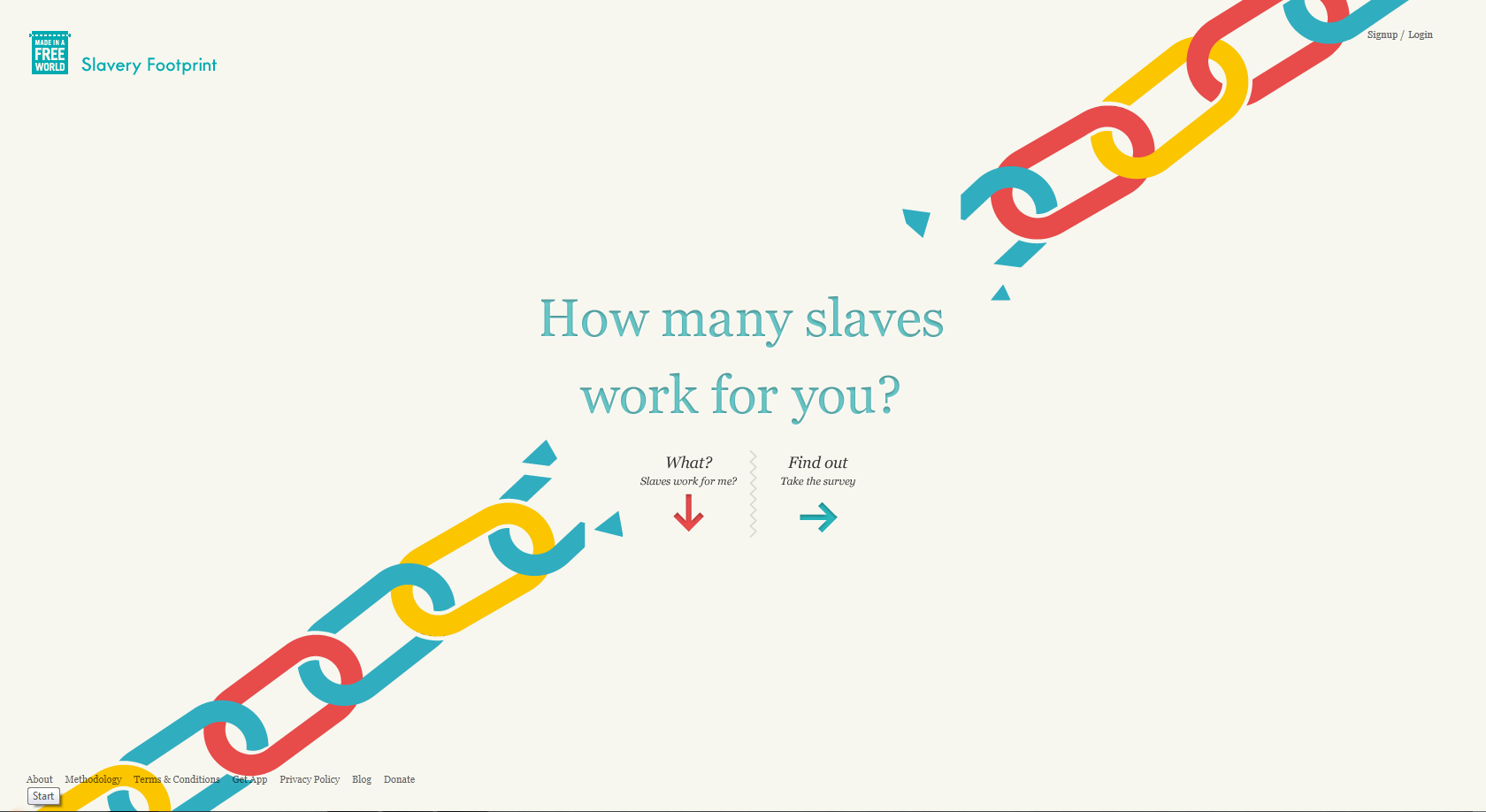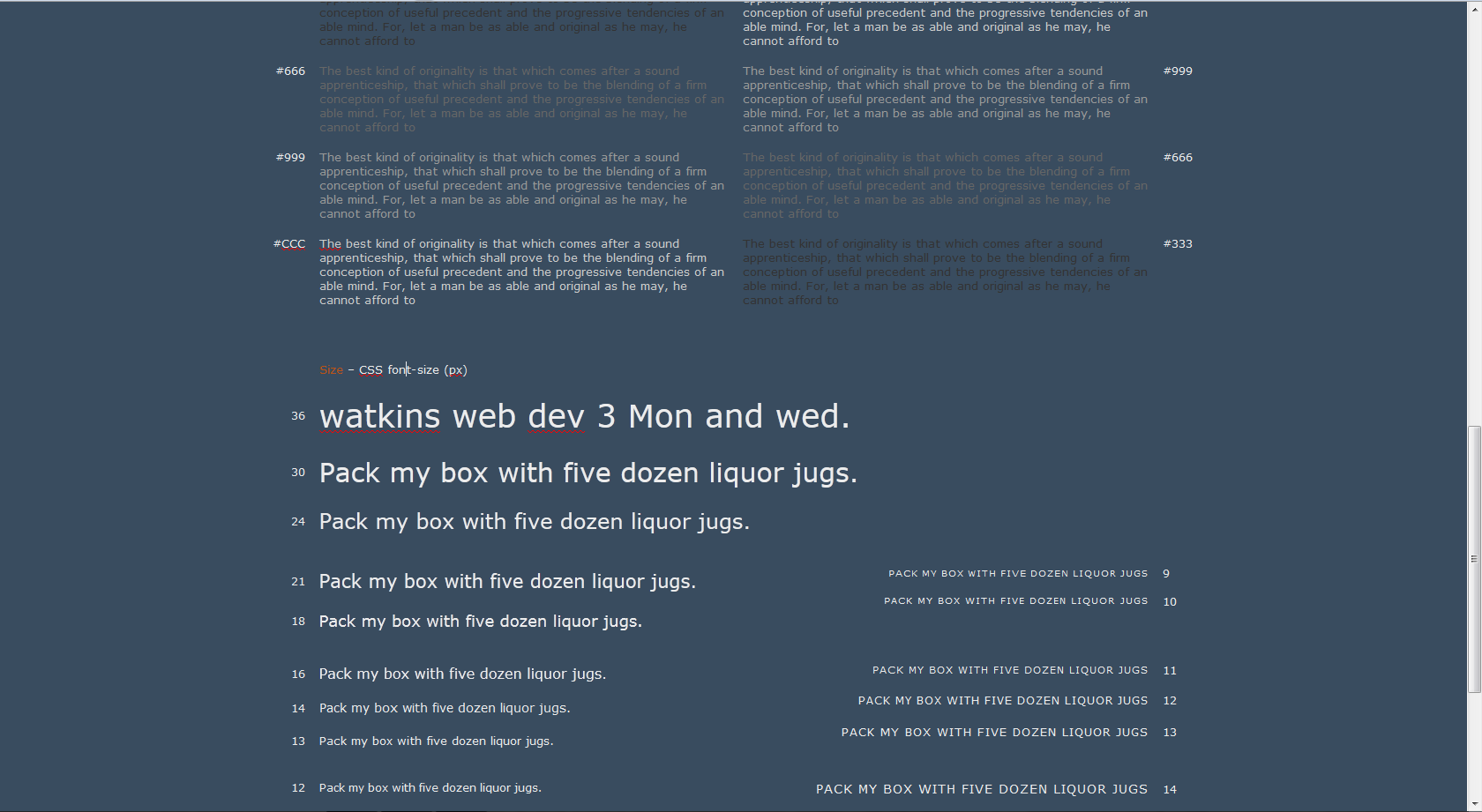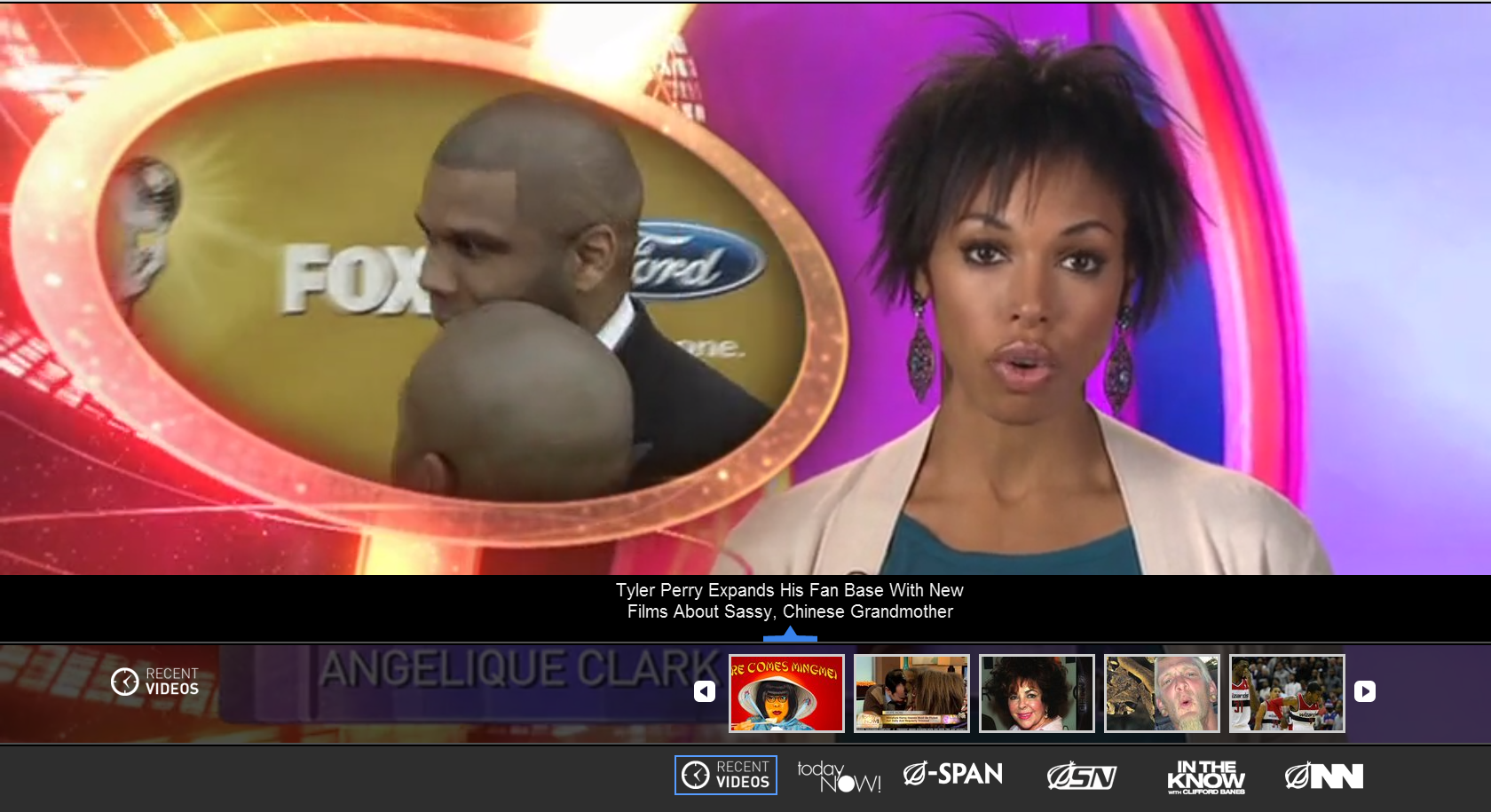The demos and exercises for this exercise are written as PHP comments in the files themselves. Start with index.php and then move on to index2.php, modifying the files and creating new ones as needed. Since PHP requires Apache to execute the code, you’ll need to upload them to your server space.
- Download the zip file below to your desktop and unzip it
- Use Cyberduck to connect to your
watkinswebdev.com server space; create a new folder called exercise5
- Upload the contents of the local ex5 folder into your remote exercise5 folder on your server space. You should now be able to view index.php by visiting
http://watkinswebdev.com/[username]/exercise5/ (remember, URLS that end in a slash (/) refer to directories, and index.php always gets loaded by default if it exists
- Open the four text files in the ex5 folder on your local machine in Textwrangler. Now read and follow the instructions in
index.php while viewing the output at http://watkinswebdev.com/[username]/exercise5/. When you need to change the file, edit in Textwrangler, save it, and upload it to your server space, overwriting the old version. Hit refresh in your browser to view the results.
Note: for PHP exercises, “View Solution” will of course only show the rendered HTML output. Download the source files to see the PHP that makes it happen.
Exercise 5 Exercise 5 Solution View Solution